Make Beliefs Comix is an online tool for creating comic strips. I learned about this tool when I grew frustrated with Apple's Comic Life. I was frustrated that my students either had to have all of the images they wanted in order to make a comic strip or we had to spend time making the images in the computer lab. Make Beliefs Comix is an entirely different way to make comic strips.
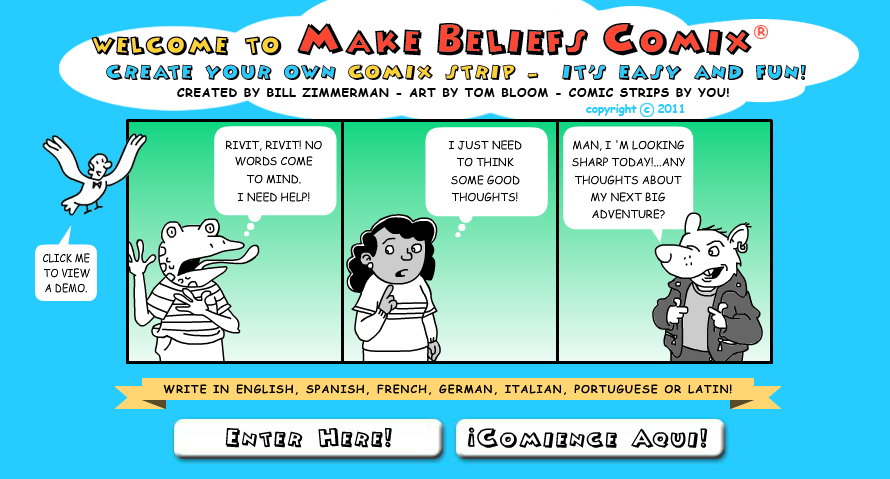
The tool begins with a simple three, or you can do a four, pane strip. There are very helpful dialog prompts that can be 'opened' to reveal detailed instructions, but the interface is almost entirely common sense. My students had no trouble at all navigating it. Students begin by choosing from the diverse character pool; over thirty characters are represented. Once a character is chosen, a wide variety of 'looks' for that character are possible. For example, if you choose the baseball player, he shows up in the small character box at the bottom of the screen:

You can then use the arrows to select the different emotions, objects, etc. Once you choose the character's action, you can then add background colors and additional items to the comic cells that will help the student develop the story.

Every object can be manipulated: they can be flipped, scaled up or down and the order with which the images are 'stacked' can be changed to give the illusion of an object or character being closer in the frame. When the student is ready to add talking bubbles or thought bubbles, they do so by selecting them from the section at the bottom of the screen.

The main criticism my students and I had with this program is that in order to 'move' a thought bubble, character or object, you cannot simply click on it to 'activate' it. You have to first click on the Move icon. This then allows you to move it around the cell as you wish. The same is true for scaling and adjusting the position in the cell. Once you get used to this it isn't that much of a problem, but at first it was disconcerting.

You have three (or four) cells to tell your story.

Just as a side note, you can write in a multitude of languages (English, Spanish, French, German, Portuguese, Italian and Latin) with this program as well. This might prove to be very effective for foreign language classes or for students who are learning English as a second language.

When you are done with your comic, you are able to review, print or e-mail your work. In my school, my students do not have access to e-mail, so I taught them how to take a screen shot of their comic and paste it into a word processing document. In this way, we were able to expand the comic creator. We were able to have them make a multitude of 'three or four' panel comic strips to tell an even larger story.
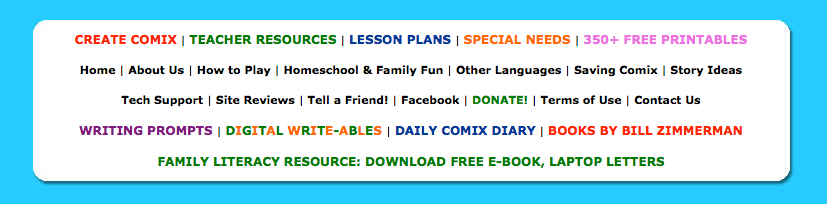
Under the teacher resources, are extensive ideas for how to integrate this tool into your classroom. For example, the one below: Create autobiographical comix. There is even a video that shows how Make Beliefs Comix was used by foreign language students to learn English by the ESOL Teacher of the Year.

One of my favorite components of this tool is the tremendously rich resources that are included at the bottom of the page. There are over 350 free printables that can be used in a variety of classroom situations. There is an extensive listing of the categories of printables that can be accessed for free:

Below is one of the printables. I really like that these could be printed off and used in a variety of situations in small or large groups.

They have also integrated Pintrest into these which will allow educators to Pin them for future use.
Here are a few other printables:

I could imagine these would be very popular with all age students!
The verdict:
Academic Applications: 5 out of 5
Ease of use: 4 out of 5
Coolness factor: 5 out of 5
I think this tool is a great choice for students in grades 3 and up. I think younger students would enjoy it, but might have trouble manipulating the tools. My third and fourth graders enjoyed it; even though they didn't like having to click on the tool before being able to re-size, flip, etc. For me the selling factor on this tool are the additional resources and ideas for how teachers can integrate this tool into their curriculum. The extensive printables can be used by all ages! I hope my colleagues will try to make it a part of their arsenal of tools to meet the needs of today's learners.


