I swipe through my photo gallery and see it as a kind of journal. Each image marks a moment where I paused—sometimes for beauty, sometimes for texture, sometimes just for curiosity.
Since selling my DSLR gear during the pandemic, I’ve relied solely on my iPhone, and the truth is that shift has been surprisingly freeing. No bags. No gear decisions. No missed moments while adjusting settings. Just a simple tool in my pocket that invites me to be present.
But here’s the thing: the camera is only the beginning.
Each of the apps I use helps me see more deeply. Not by adding noise or novelty, but by extending how I understand light, color, motion, and time.
Take Slow Shutter Cam, for example. It doesn’t just record motion—it reimagines it. It lets me stretch a single second into something softer, more fluid. It captures time the way a painter might. Blurred. Textured. Patient.
These tools don’t replace vision.
They refine it.
Below are the ones I return to again and again, each with a short reflection and a few images I created with them. No filters for the sake of filtering. Just tools that help me look closer, deeper, and occasionally, stranger.
Snapseed
Free
Download for iOS | Download for Android
This is the app I open first. Always.
It’s the closest thing I have to a digital darkroom. There’s something satisfying about its layout—no clutter, no forced presets. I can crop, adjust curves, dodge highlights, or heal out a distracting detail with a toolset that feels intuitive but surprisingly deep.
What I love most is how it lets me work locally. I can brighten just one part of a shadowed face or blur the background without affecting the whole image. It’s quiet magic. And for a free app, it’s astonishing how much control it offers.
This is where I fine-tune the light the way I once did under a red safelight. Not just editing—listening. Adjusting until it feels right.

Prisma
Free with in-app purchases
Download for iOS | Download for Android
Prisma doesn’t pretend to be subtle. It leans fully into the fantastical, turning your photos into oil paintings, sketches, or something that looks like it fell out of a dream sequence.
I use it sparingly, but intentionally. When I’ve taken a shot that feels too literal or flat, Prisma gives it room to breathe. It removes realism and inserts feeling. Sometimes the filters feel heavy-handed. Other times, they unlock something poetic I didn’t know was there.
It reminds me that not every photograph has to document. Some can reinterpret. Some can play.
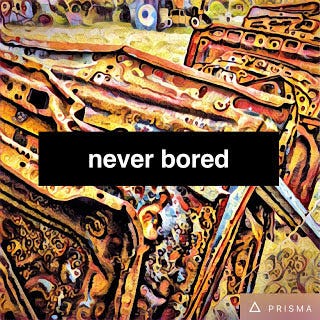
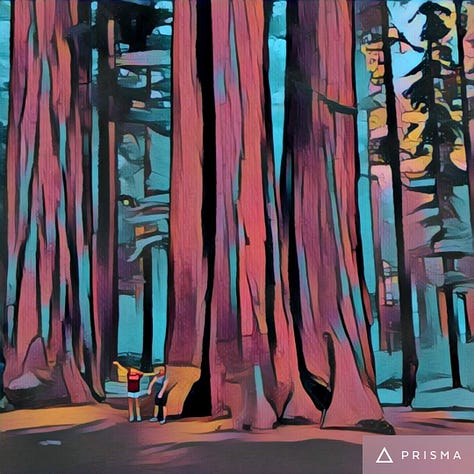


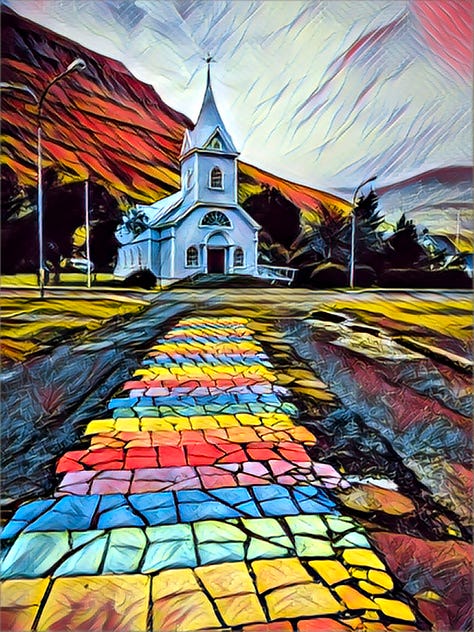




Slow Shutter Cam
$2.99
Download for iOS
If Snapseed is my darkroom, this is my brush.
Slow Shutter Cam invites me to see time differently. Instead of freezing motion, it stretches it, letting light and movement blur together like layers of paint. A flowing stream becomes soft mist. Headlights on a street curve into glowing ribbons. Even ordinary scenes begin to feel abstract, mysterious, and emotional.
You don’t use this app quickly. You set your phone down, brace it, breathe, and wait. It’s meditative. Unpredictable. And that’s what I love most—it removes control just enough to surprise me.
I often return to these images not because they’re perfect, but because they captured something I didn’t fully see until later. The way a tree moves in the wind. The hush of water smoothing itself into light.
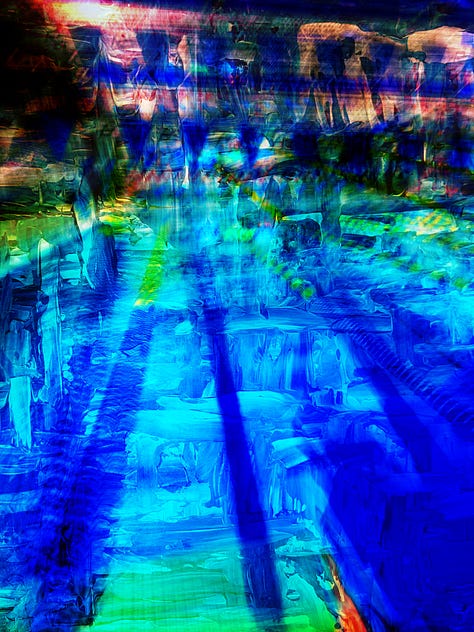








Tangled FX
$2.99
Download for iOS
Tangled FX is a bit wild, and that’s why I love it.
It transforms images into something electric. Think glowing threads, fractal overlays, linework that turns trees into veins or faces into swirling maps of light. I use it when I want to shake up my vision or explore abstraction. It’s not about realism. It’s about texture, movement, energy.
Sometimes the results are too much. But every so often, it reveals something hidden. A kind of tension beneath the surface. A rhythm I didn’t frame but somehow captured.

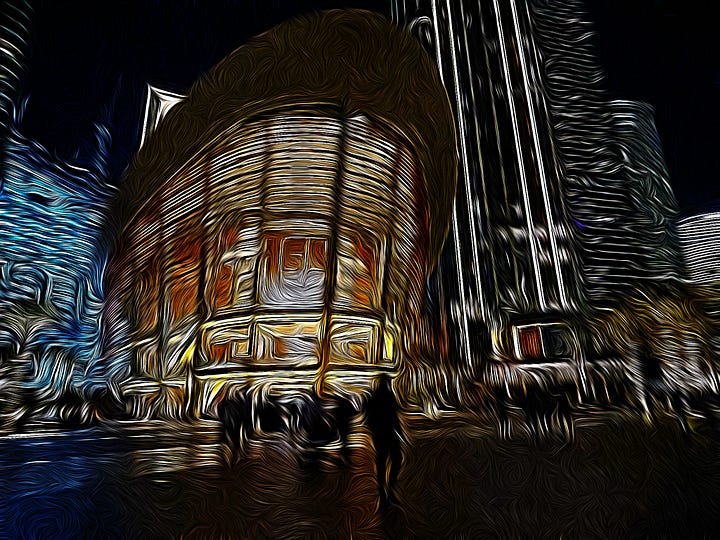


Polaroid App
Free with in-app purchases
Download for iOS | Download for Android
There’s something timeless about a white frame.
The Polaroid app is all about nostalgia. It recreates the instant-film feel—slightly faded tones, imperfect edges, that signature border. It taps into the emotional weight of the analog world, without pretending to be it.
I use it when I want to evoke a memory. A beach walk. A quiet moment in a café. A portrait that deserves to feel more like a keepsake than a file. The imperfection is part of the charm.
Tiny Planets
Free with in-app purchases
Download for iOS | Download for Android
Tiny Planets is pure whimsy.
It takes panoramic shots or wide landscapes and folds them into surreal, spherical worlds. Trees circle the sky. Roads loop endlessly. Skylines become orbits. It turns the real into something wonderfully strange.
This app pulls me out of linear thinking. It reminds me to look at space, not just what’s in the frame, but how it could be bent, stitched, and reshaped. It’s not always beautiful. But it’s always surprising.exci


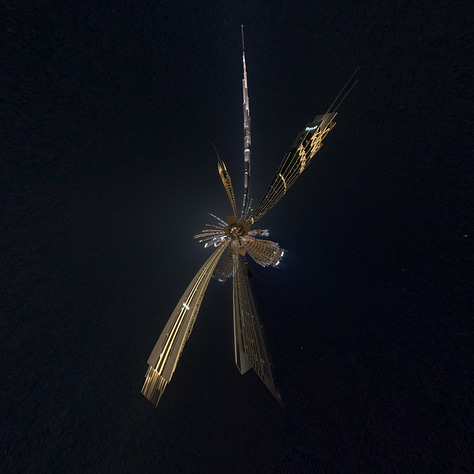



Waterlogue
$4.99
Download for iOS
Waterlogue softens everything. It’s the app I turn to when I want an image to feel more like a memory than a snapshot.
It transforms photos into watercolor paintings, with soft edges, gentle bleeding, and a wash of emotion. I especially love it for quiet landscapes or architectural scenes—places where mood matters more than precision.
There’s something peaceful about seeing your image dissolve into brushstrokes. It feels less like editing and more like exhaling.


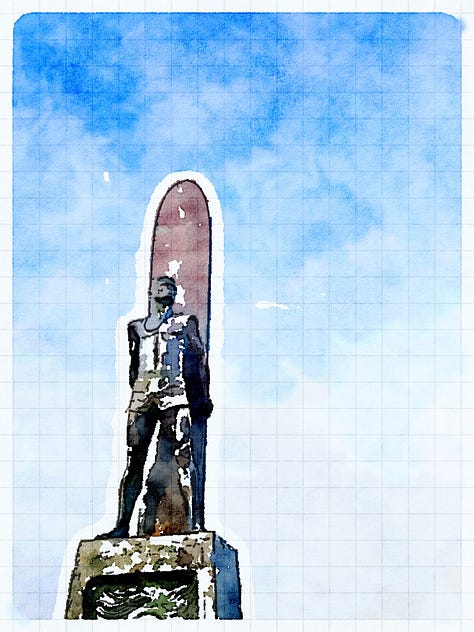
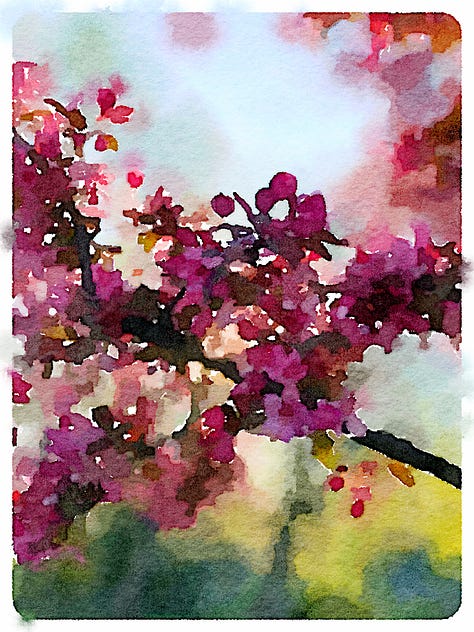


Prequel
Free with in-app purchases
Download for iOS | Download for Android
Prequel is my newest tool—and the one I understand the least.
It’s overflowing with filters, effects, video templates, and textures. Some feel gimmicky. Others are startlingly beautiful. I’m still experimenting. Still figuring out what this app wants to be. But that’s what makes it exciting.
It’s the only tool on this list that really encourages motion through short video, cinematic loops, and animated stills. Sometimes I play with it like a sketchbook. Sometimes I surprise myself with something polished. I like that it doesn’t care if I know what I’m doing.
It rewards curiosity, not mastery.
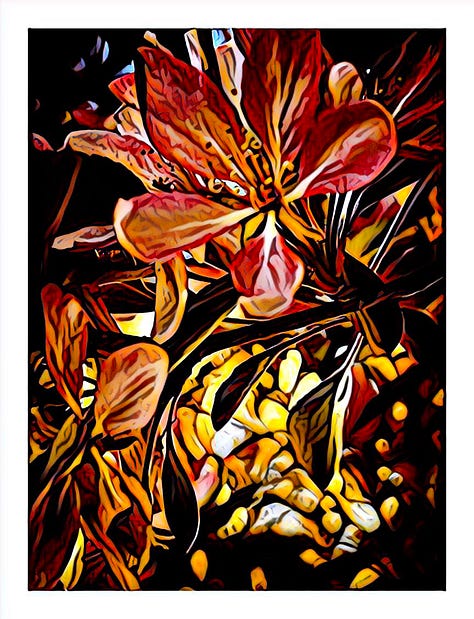

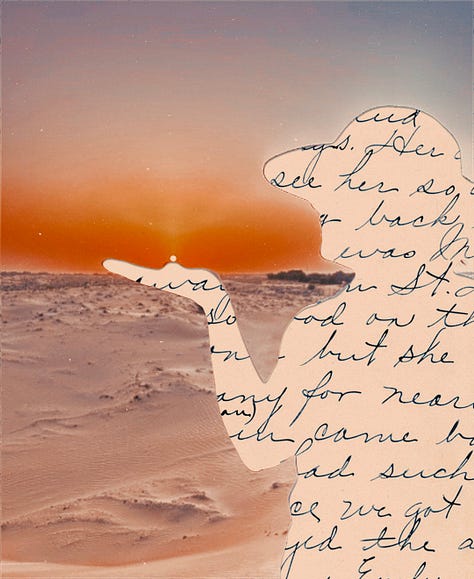



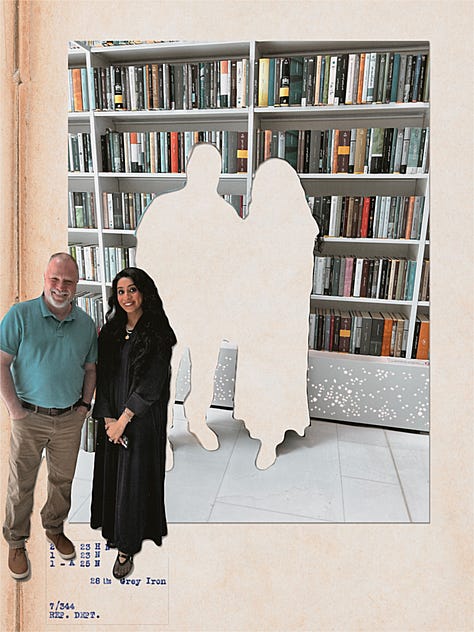
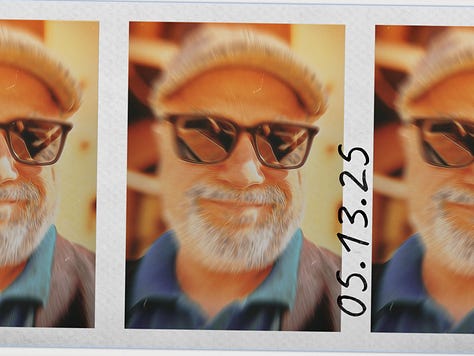
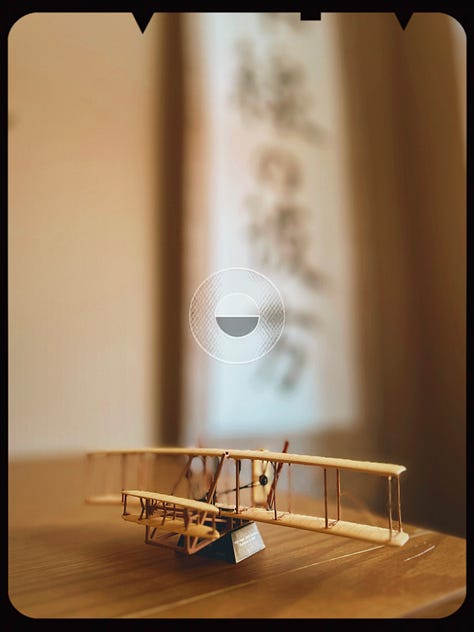
Lightroom Mobile
Free with optional premium
Download for iOS | Download for Android
There was a time when Lightroom and Photoshop were at the center of my life as a professional photographer. I knew the tools inside and out—every curve, every mask, every slider. I used them not just to adjust, but to shape the emotional tone of an image.
These days, I rarely open Lightroom Mobile. Not because it isn’t good—it’s excellent—but because it reminds me of the pace and pressure of that chapter in my life. Still, it’s the one I trust when I need to make a very specific adjustment or bring out a detail with care.
There’s a precision here that none of the other apps offer. When I use it, I feel a kind of reverence, like I’m stepping back into the darkroom with intent.



Creative Constraints
Oddly enough, I’ve become more creative with fewer tools.
I used to believe that more gear meant more possibility. But now, with just my phone and a few apps, I find myself seeing more. Noticing light differently. Waiting longer. Composing with more intention.
There’s something liberating about not carrying everything. There’s power in simplicity. And presence.
I still believe in craft. But I also believe in clarity. And the tools I use now remind me—again and again—that vision doesn’t depend on equipment. It depends on attention.
Your Turn
What apps or tools help you see differently? Do you have a favorite image you’ve transformed or a trick you’ve discovered? Share it in the comments—I’d love to learn from you, too.






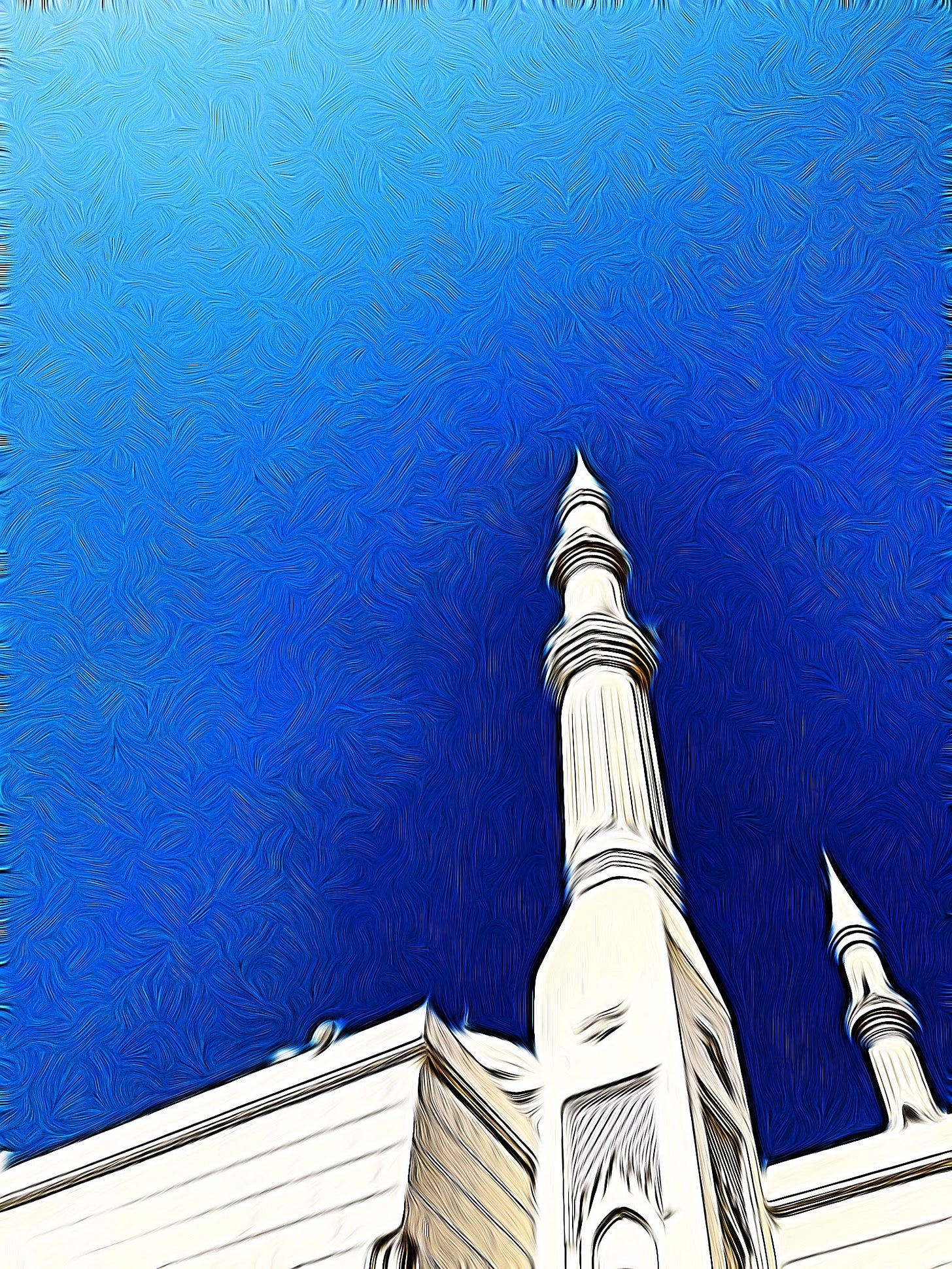
Todd, this was a gift. Seeing through your lens opened mine. Thank you for such a beautiful share.